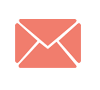The store locator is a feature with high added value for consumers. Any strategy that is intended omnichannel goes through the implementation of this type of service for the consumer.
What is the store locator?
The store locator allows Internet users to geolocate the physical store closest to them when they are on a website. Usually, a store locator uses the geolocation of the Internet user thanks to his mobile phone. It may also happen that the Internet user is asked to enter a postal code to display the nearest stores. The results are presented on a map.
Why offer a store locator feature?
The store locator is central to any strategy omnichannel. It makes it possible to make the link between physical distribution and online presence.
The advantages of the store locator are numerous for consumers:
- It is possible to easily and quickly find the nearest physical store
- The store locator makes it easy to find information about nearby stores such as opening hours and days, address and phone number.
- With the store locator, it is also possible to get to the store easily thanks to Google Maps which guides Internet users step by step. With a simple click, the route is displayed and the GPS activated, which facilitates the visit to the store.
- Finally, the store locator is an element of reassurance for Internet users. The latter have less reluctance to use online services and/or to buy online since they have in mind that if a problem arises, they can go to the store to fix it.
Help for the referencing of your e-commerce site
The store locator feature also improves your natural referencing. On each e-commerce site, it is strongly recommended to create a “store” page. On this sheet, the information concerning the store will be filled in (address, contact, etc.). It is therefore important to optimize this page for the SEO in order to position it in the best Google results. In this sense, remember to add keywords related to your activity as well as the name of the city / region where you are located (for example: “locksmith Béziers”, “find a locksmith in Béziers”, …)
Internet users are always more numerous to “googliser” the stores. It is at this precise moment that you must appear. Therefore, on a request of the type “brand + city”, your e-commerce site must absolutely appear in the best results. The best thing is that each of your stores has a dedicated URL and optimized local content.
How to effectively highlight a store locator?
In order for a store locator to be displayed effectively, it is a matter of create a web page responsive design allowing consultation from a mobile terminal.
On the other hand, note that if you have several stores, you will need create a form/page per store in order to allow Internet users to access the store information they are looking for. This will also help the natural referencing of each of your stores.
The first place the store locator feature should be highlighted is your Navigation menu. This is how to reassure consumers at a glance. The store locator service must also be featured on your homepage. Internet users then know directly that they have the possibility of going to the store to buy, have them delivered or launch an after-sales service procedure.
Finally think about display your store locator in the header or in the footer of your e-commerce site. In this way, it is visible from all the pages.
Last interesting point in order to facilitate the task of the Internet user: integrate automatic detection of its location in order to offer him the points of sale close to where he is (the stock of this specific point of sale can then be displayed according to the product sought).
The Store Locator is becoming an essential tool to simplify the customer journey. The location of points of sale allows you to guide Internet users towards conversion in store. The store locator functionality must therefore be placed at the heart of your onmi-channel strategy.