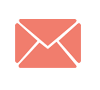As a webmarketer, e-merchant or even community manager, it is certain that we are all short of time. Have you ever wondered how to improve your productivity? How to save time on certain tasks? How can you better organize your diary and your daily schedule? Have you thought about automating certain actions? To use marketing automation tools?
Marketing automation is a solution that will allow you to better focus on certain tasks that are more central to your core business, such as sales or customer satisfaction. In this sense, discover in this article how to make certain actions autonomous.
#1: automation of inventory management
Among the most time-consuming actions within companies is inventory management. It makes you an inventory management software. This is particularly necessary from a certain stage. Indeed, from a certain moment you will no longer be able to manage your orders manually. Too many human errors are indeed possible which could affect customer satisfaction.
Using inventory management software, you will automate the display of product availability. You can set up a number of rules and alerts to better manage your stocks.
#2: automate your marketing intelligence
Your e-commerce strategy is necessarily based on a content strategy. This takes a lot of time. Writing articles is a job in its own right: monitoring, determining topics adapted to the editorial line, writing optimized for SEO, etc. It is obviously impossible to automate the writing of your articles but the steps upstream of the writing can be optimized. For example, create dashboards that will allow you to save time in carrying out your monitoring. For example, you can make sure to consult at a glance the elements related to a particular keyword. Using tools like Hootsuite you can also manage your social networks in a simple interface.
#3: Automate the sending of your marketing emails
Using your tool CRM, you can create population segments and then automate the sending of personalized emails to each of these segments. Set up the sending of automatic emails for your customers' birthdays, for example. You can also choose to send automatic emails that highlight complementary products to purchases that your customers have already made or schedule the sending of a monthly newsletter with all of your new blog articles.
#4: Automate your social posts
Make sure that when one of your articles is published on your blog, each of your social networks distributes it automatically. You can also set up a rebroadcast of your blog posts on your social networks a few weeks after the first publication with a different text in the publication.
#5: automate your reporting
It is obvious that the analysis of all of your actions must be one of your priorities. You can automate reporting to Google Analytics. Save time by using this feature. All you have to do is configure the different KPIs that you want to include in your report according to your objectives and each week you will receive this report with a summary of your different performances.
Now it's up to you to invest the time saved thanks to marketing automation in profitable actions for your e-business